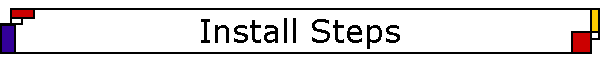
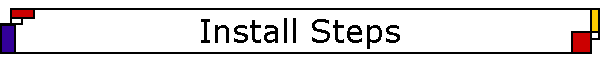
![]()
![]()
Install steps: PicCrypt Main Executable
| Download | |
| Unzip to C:\ | |
| It will automatically go to C:\Program Files\PicCrypt | |
| Run picCryptOptions.exe, no password, just press enter. | |
| Enter a password in the box, click peek, If it is right, close it. | |
| Open piccrypt.exe, It will auto-install, just click OK | |
| Open piccrypt.exe again, It should bring up password box. | |
| Enter your password. | |
| View files. |
Note: Straight after you install, you will not be able to view any pictures. You will have to right-click a image file on your hard drive, and choose 'Open In PicCrypt'
This will save the file in your C:\Program Files\PicCrypt\dec\ folder.
Open PicCrypt, and click, DEC, then JPG. Your file should be there.
![]()
| Download | |
| Unzip to C:\windows\ | |
| Run registerdll.lnk | |
| Click OK |
Note: If you already have the msvbvm.dll file installed, nothing will happen to the existing file.
![]()